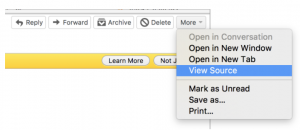- Google Mail (GMail):
-
- Login to your account on the webpage and open the message (click on it). Click on the “down-arrow” on the top-right of the message and select “Show Original”. Now you will see the complete message source.
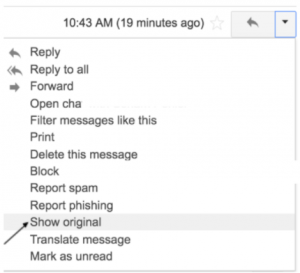
- Yahoo! Mail:
-
- Login to your account on the webpage and open the message (click on it).
- Click on “Actions” and select “View Full Header”.
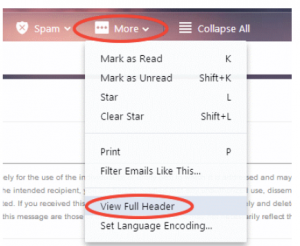
- Hotmail :
-
- Login to your account on the webpage and go to the message list.
- Right-click on the message and select “View Message Source”.
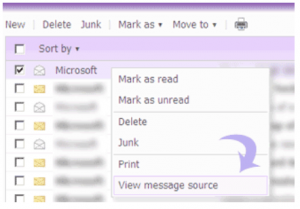
- MS Outlook
-
- Open the message in MS Outlook. Right-click the message in the list and then select the “Message Options” option at the bottom of the popup menu.
- Look at “Internet Headers”.
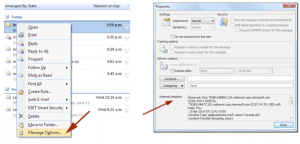
- Thunderbird:
-
- Open the message, then click on “More” and select “View Source”.